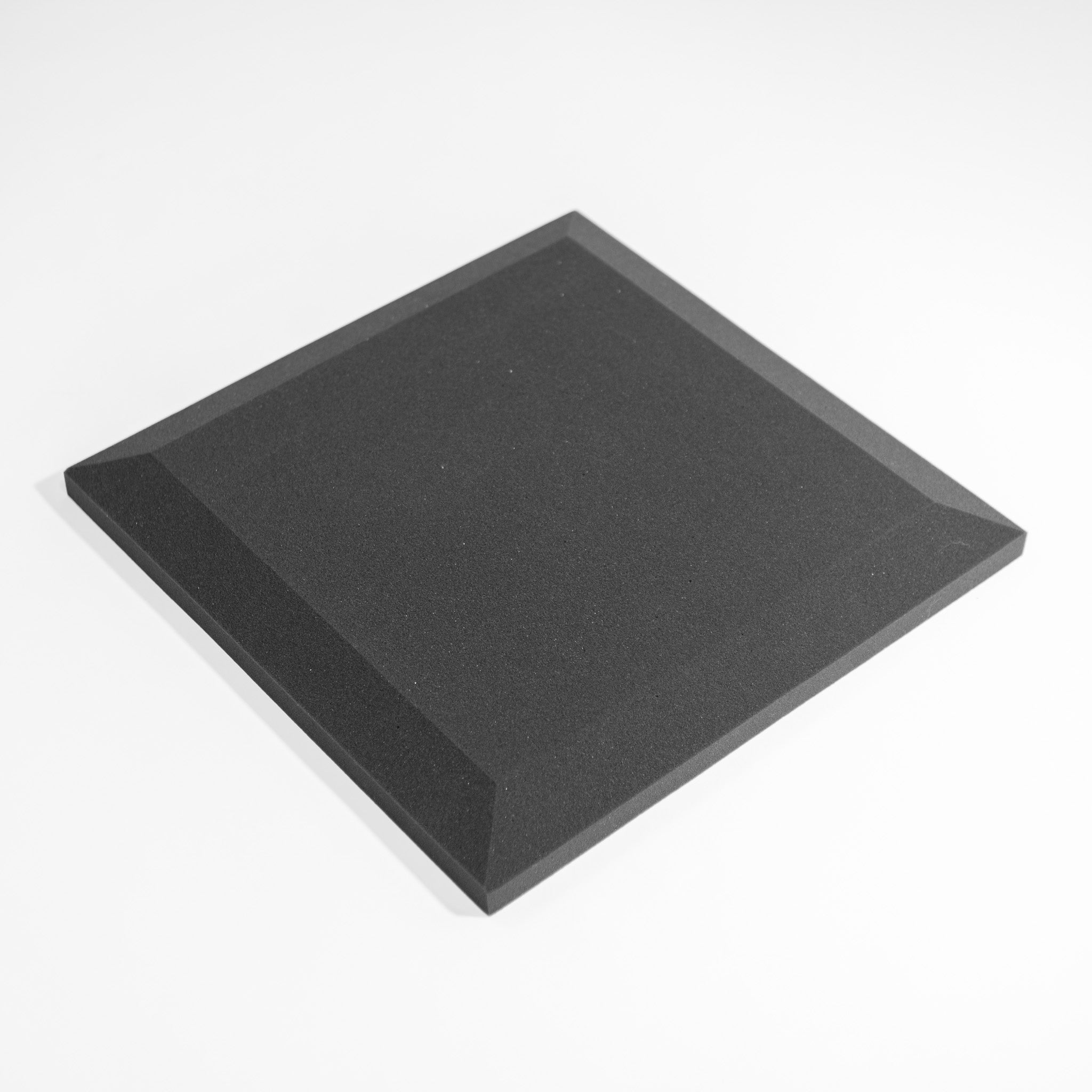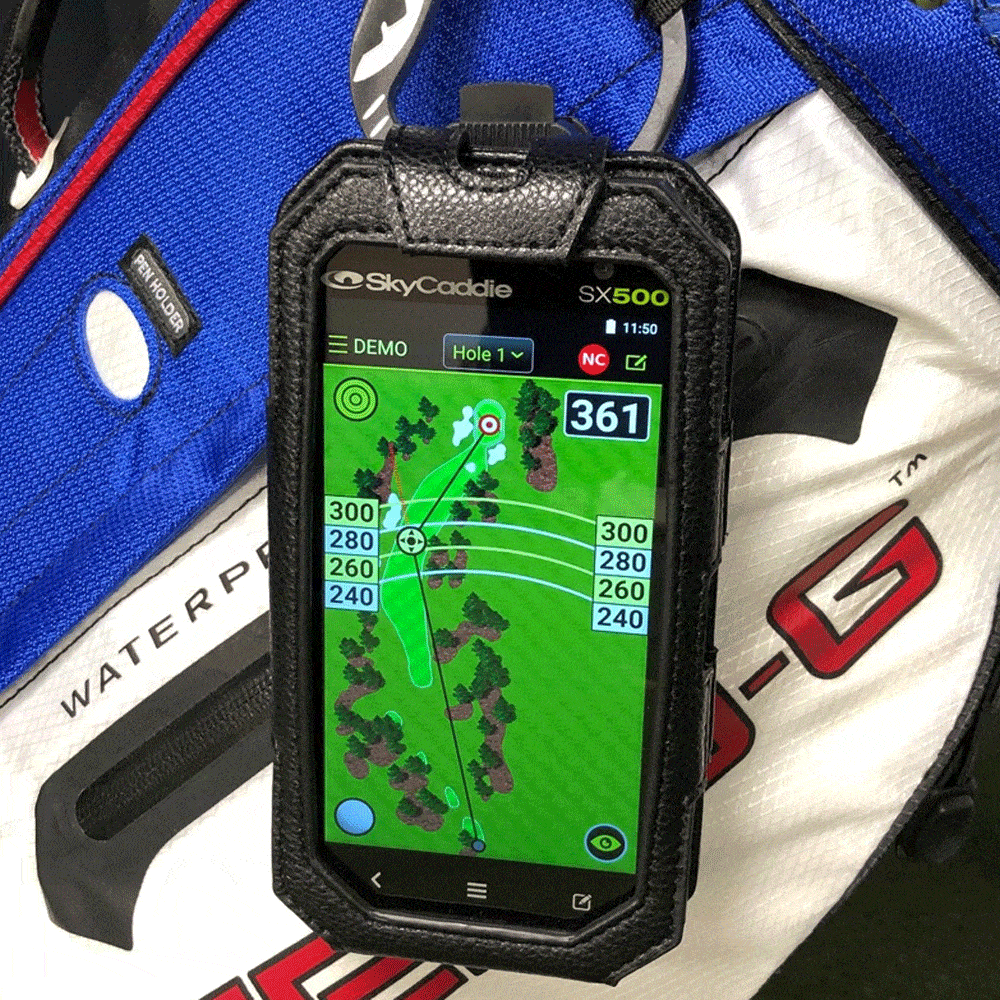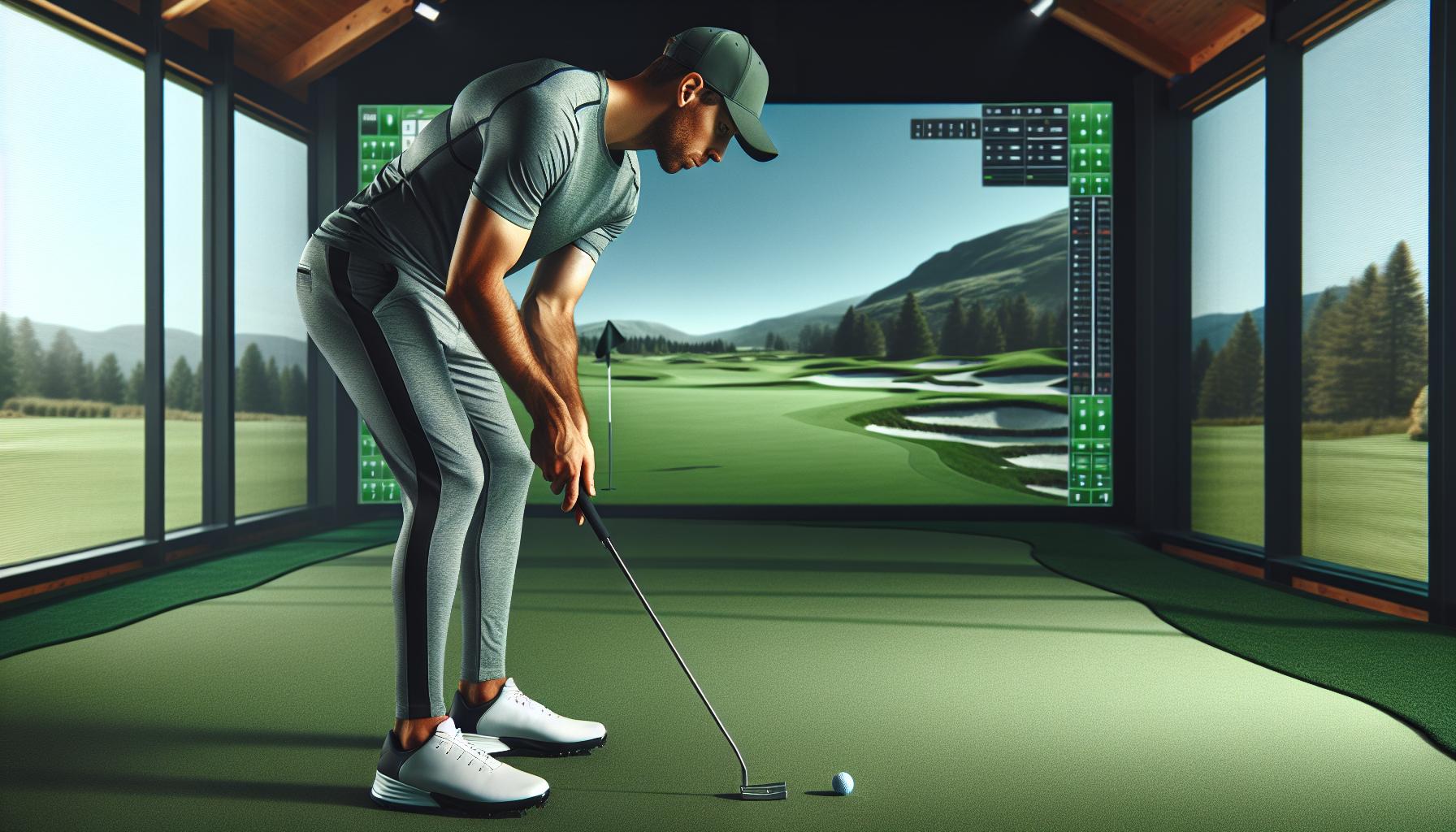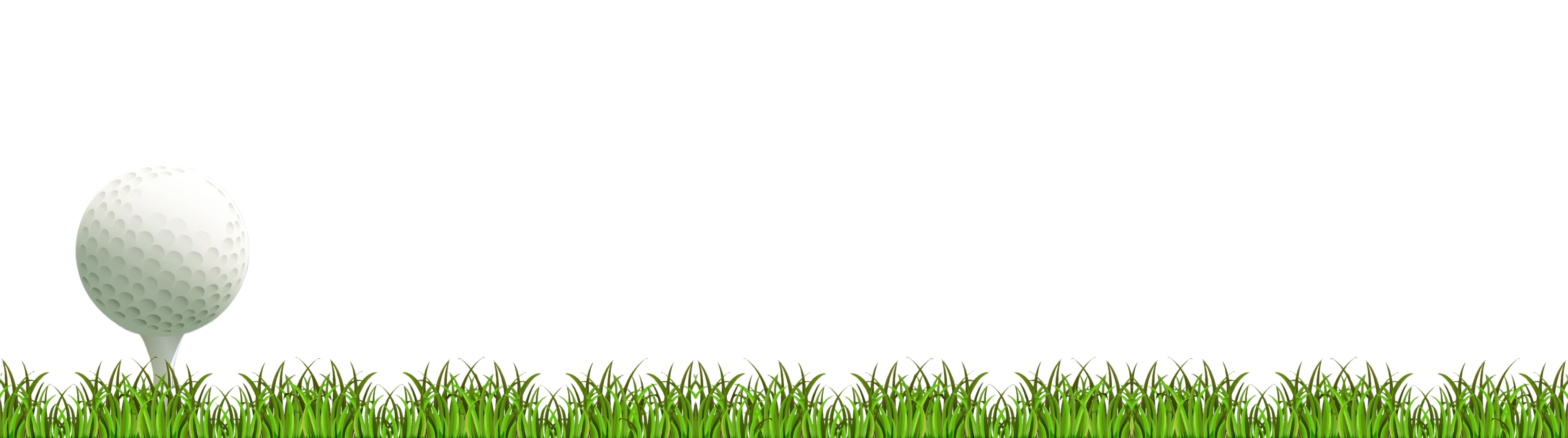Avid golfers know that a rainy day doesn't mean you can't hit the greens. Thanks to golf simulators, you can now enjoy a round of golf indoors, come rain or shine. These high-tech devices use specialized sensors, cameras, or doppler radar technology to mimic the experience of a real round of golf, right down to the putting.
But how does putting work in a golf simulator? It's not as straightforward as you might think. There are various methods, each with its own advantages and quirks. Whether you're using sensors, opting for auto putt, or trying out other techniques, you're in for an experience that's as close to the real thing as it gets.
So, let's dive into the world of golf simulators and discover how you can perfect your putt, even when you're not on the course.
How a Golf Simulator Can Improve Your Putt
When it's not possible to hit the golf course, a home golf simulator stands as a promising solution. This powerful tool can help improve your golf skills, specifically your putting technique.
First off, having a ground-level target resembling a golf hole proves extremely beneficial. Why? It's no secret that these simulators particularly prioritize the initial launch of the ball. With a target in sight, you get better at directing your shot, which heightens your putting abilities.
More about playing space, golf simulators do ask for a good amount, especially when set up indoors. To illustrate, when your screen is positioned 15 feet away from where you're hitting the ball, it's essential to hit it to stop right at the screen. From there, it's all about revising the feedback from the simulator, paying attention to the translated putt distance in particular.
For instance, if the ball travels a distance equal to the gap between you and the screen—for instance, 15 feet—jot down a 1:1 ratio. Armed with this ratio, you can determine the force necessary to drive the ball to the screen, bearing in mind your putt speed.
Indeed, mastering the speed of your putt is paramount for effective utilization of a golf simulator. All this detailed data that a simulator provides gives you ample insight into your putt pace. So, even when Mother Nature isn't sympathetic, or your schedule is at its busiest, you can keep refining your putt skills.
In sum, a home golf simulator not just brings the golf course to you but also helps you perfect your putt, overcoming constraints, and keeping your golfing passion alive and well.
Setting Up Your Simulator for Putting Practice


Embarking on simulator putting practice entails careful consideration of the space in your home. The room that houses your golf simulator and indoor putting green ought to provide ample room for both equipment and swing movements. Certain golf simulator software packages can be tailored to your preferences, allowing you to manipulate green conditions, such as slope, speed, and distance control aspects. This customization enables a more realistic golf course experience in your own home.
Navigating the shift from tangible greens to virtual ones can be somewhat bewildering. A key part of this challenge lies in the subtle differences in tactile feedback and visual cues when putting. Immerse yourself in the simulator's settings to build familiarity and regular practice, proving instrumental in acclimating to the virtual environment.
It's crucial to acknowledge that not all simulated greens flawlessly mirror outdoor green conditions. This discrepancy is particularly evident in areas such as speed and slope. Therefore, investing in a top-notch golf simulator, renowned for its accurate replication of green conditions, is a wise choice. Making routine updates to your golf simulator software package ensures the highest possible fidelity in your golf simulation experience.
Limited living space can hinder your setup and curtail your swing, potentially impacting your practice. Here's where creative layout optimization comes in, and for those especially tight on space, consider compact simulators. Space constraints won't hold you back if tackled innovatively!
Technical hiccups are bound to occur now and then. Being familiar with basic troubleshooting methods and carrying out regular maintenance keeps your practice sessions running smoothly without technical glitches throwing you off your game.
Keeping up your motivation and concentration is equally significant. This objective can be achieved by setting feasible goals and engaging in online simulator golf communities, providing a platform for continued growth and learning in the game.
Tips for Putting Using a Golf Simulator

When it comes to mastering putting strategy on a golf simulator, the approach can differ from practicing on a natural golf course. But remember, a well-calibrated setup, accompanied by consistent practice, can make you successful in simulated putting. Here, we provide some practical suggestions to help you perfect your putting practice using a golf simulator.
Set a Target in the Direction You’re Hitting
One of the simplest techniques to improve your putting game on a golf simulator is using a ground-level target, such as a golf hole. It’s a worthwhile strategy because most simulators are designed to read the initial launch of the ball. With a clear target to aim for, you can methodize your golf strike and visualize the resulting trajectory. Remember, the use of targets aids in keeping your focus and develops a near-to-natural putting experience.
Gauge the Distance
Often, golf simulators demand ample indoor space. For example, a screen placed 15 feet away from where you strike the ball on the simulator requires you to amplify your hit to stop the ball right at the screen. After the shot, cross-verify the feedback from the system to understand how far the ball actually travelled. If the simulator reports the ball's travel distance as 15 feet, congruent with your real-life space, you can deduce a 1:1 ratio. Here, understanding the relation between your swing's power and the generated outcome on the screen provides valuable insights into enhancing the unison of your simulation putting practice.
Get Used to the Greens
Transitioning from a physical green to a virtual one certainly needs some adjustment. The simulated experience lays down the challenge of familiarizing oneself with the virtual greens to enhance precision. High-quality simulators with up-to-date software simulate detailed, accurate greens. Moreover, frequent practice and familiarization with the settings and course layouts will enable you to gradually adapt and overcome this virtual challenge.
Simulator putting indeed signifies a different aspect of golfing, but overcoming its challenges not only improves your experience but also contributes to your overall skill improvement in the game.
Best Golf Simulator With Putting: Our Top Pick
Let's dive into our top pick of golf simulator that offer a superior putting experience.
SkyTrak
SkyTrak emerges as a powerful solution when it comes to golf simulators with putting. Owing to its diverse simulator software integration, SkyTrak offers flexibility, a feature often sought after by frequent golf simulator users. Whether you prefer a particular software package or a specific group of course options, SkyTrak caters to your needs.
It's noteworthy that the SkyTrak system operates using a photometric approach. This accounts for its impressive accuracy levels. However, achieving reliable results hinges on a proper setup. Things like flickering lights or off-center positioning can interfere with its accuracy. That said, with an important caveat – get the setup right and you’ll experience one of the foremost golf simulators with putting.
What’s more, SkyTrak's design accommodates smaller spaces, a significant advantage for those restricted in terms of room depth. It's important to remember, though, that putting takes a hit when not using the optimal setup. Generally speaking, SkyTrak is a solid choice, following through consistently with practice sessions.
the ball. By focusing on hitting the ball towards the target, your putting skills naturally elevate.
Practicing with Purpose: Structured Putting Drills
Putting in a golf simulator isn't as straightforward as swinging a club and expecting the ball to land in the hole. It takes extensive practice and the right technique. So, let's discuss structured putting drills to fine-tune your skills further.
Accurate putting drills, when practiced regularly, significantly improve not only your hand-eye coordination but also enhance your alignment, timing, and speed. Use the ground level target in the golf simulator as the "hole". Aim to hit it with every putt. This simple, repetitive practice hones your focus and makes you familiar with understanding your launch.
No matter if your screen is a mere 15 feet away, it's crucial to hit every ball aiming for it to stop right at the screen. The subsequent feedback from the golf simulator is important—it provides a comprehensive analysis of your putt speed and stroke power. The more you practice, the more accurate your 1:1 ratio calculations become, bolstering your chances of hitting the screen with the right ball speed.
A dedicated putting mat can replicate a more realistic roll, add authenticity to your training, and contribute to providing a meaningful practice. Integrating this piece of equipment into your home set-up amplifies your training experience.
I also highly recommend verifying the simulator set-up. Don't compromise on a precise calibration—you wouldn't want to miss out on perfect putt scores due to incorrect ball path measurements.
Simulator technology allows passionate golfers like us to play the game we love from the comfort of our homes. Thus, it's essential to master the skill of putting with accuracy and precision, solving the baffling issue encountered by many when replicating an on-course putting experience on the golf simulator.
So, continue practicing with purpose, and don't forget to leverage the full potential of your golf simulator. It's more than just a game—it's a holistic training tool to help golf enthusiasts enhance their putting proficiency.
Common Challenges and Tips for Overcoming Them in Golf Simulator Putting
Mastering the art of putting on a golf simulator can be a game-changer. It's not just about hitting the ball; it's about understanding the technology and using it to refine your skills. As we've seen, simulators like SkyTrak offer detailed feedback and precision measurements that can take your putting to the next level.
But it's not always a walk in the park. You'll face challenges like finding adequate indoor space and getting the hang of manually inputting putts. Yet, with structured drills and a focus on hand-eye coordination, alignment, timing, and speed, you can overcome these hurdles.
Remember, golf simulators aren't just a rainy day substitute. They're a tool for enhancing your game, making you a better golfer, and keeping your passion for golf alive. So, embrace the technology, practice regularly, and watch your putting skills soar.