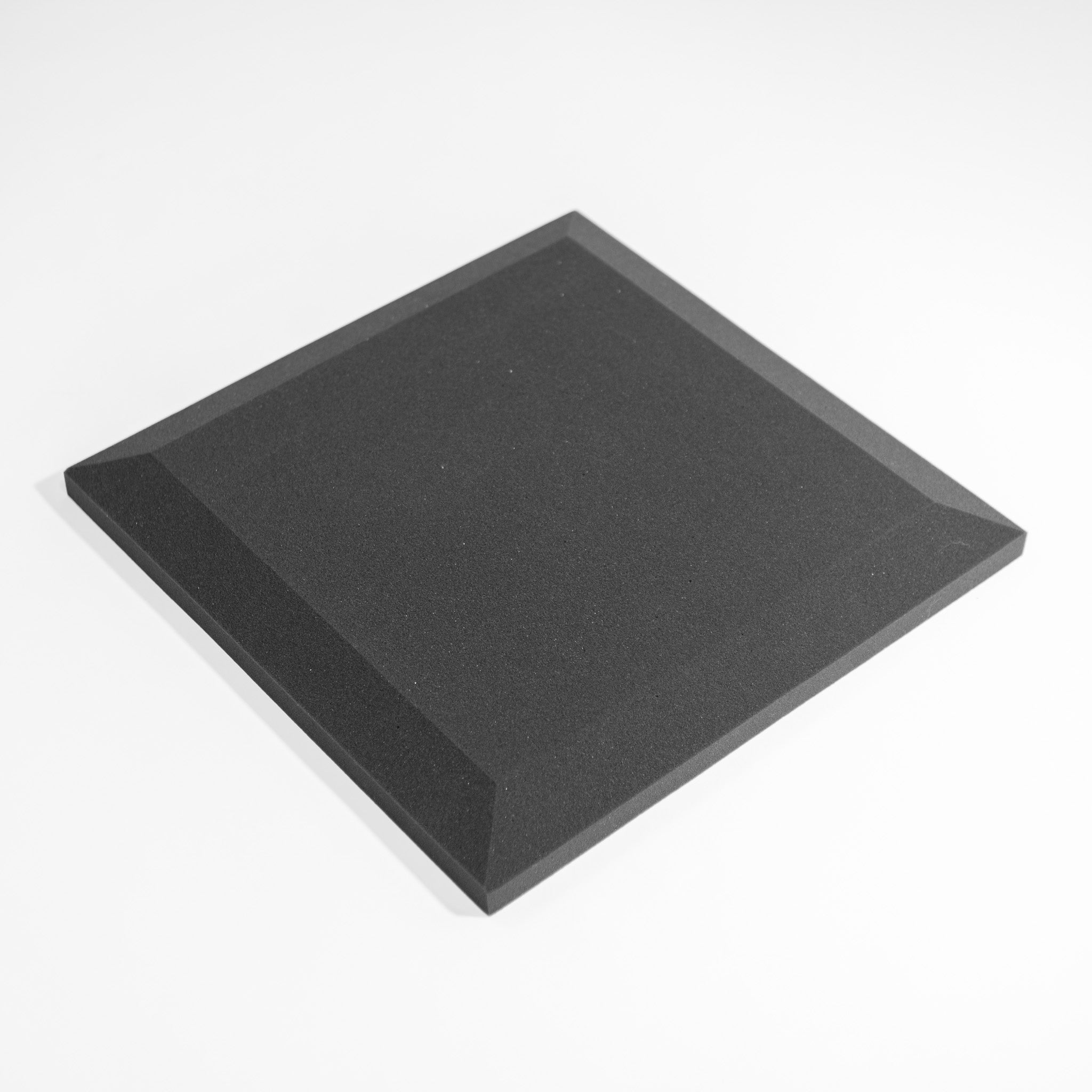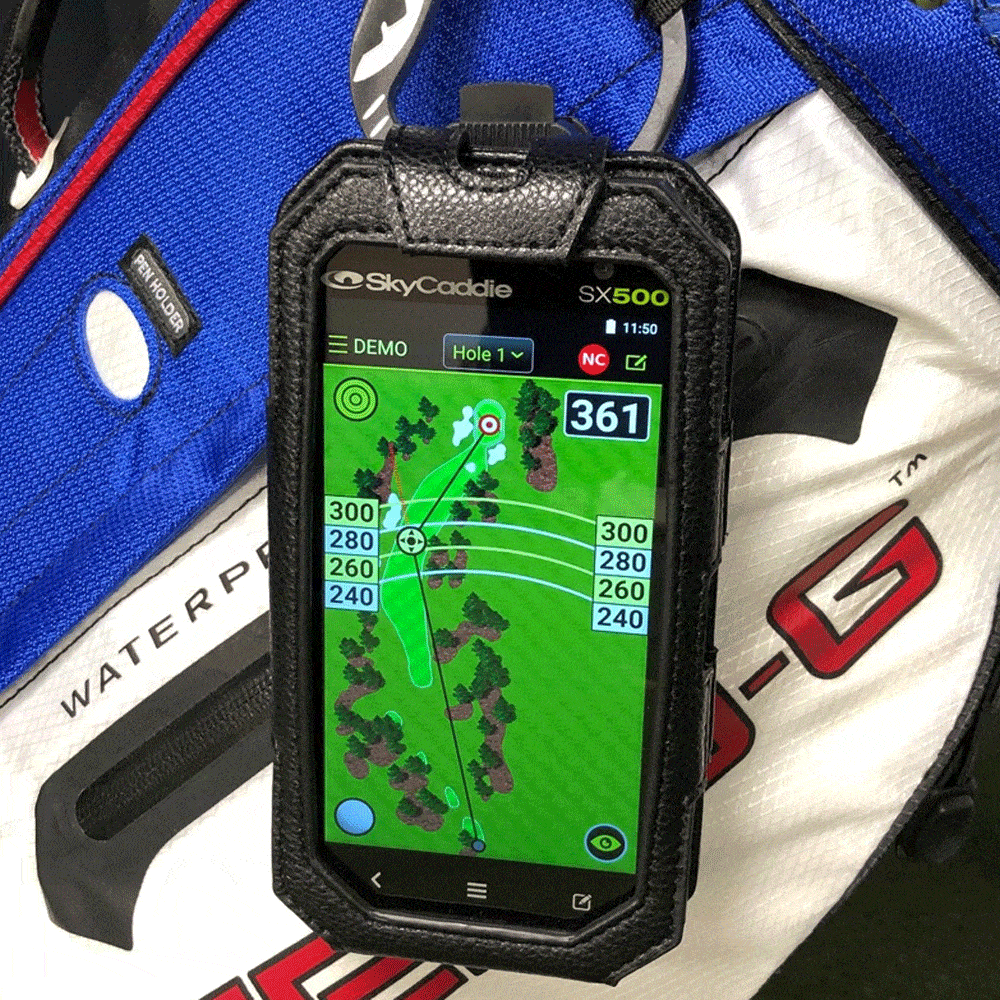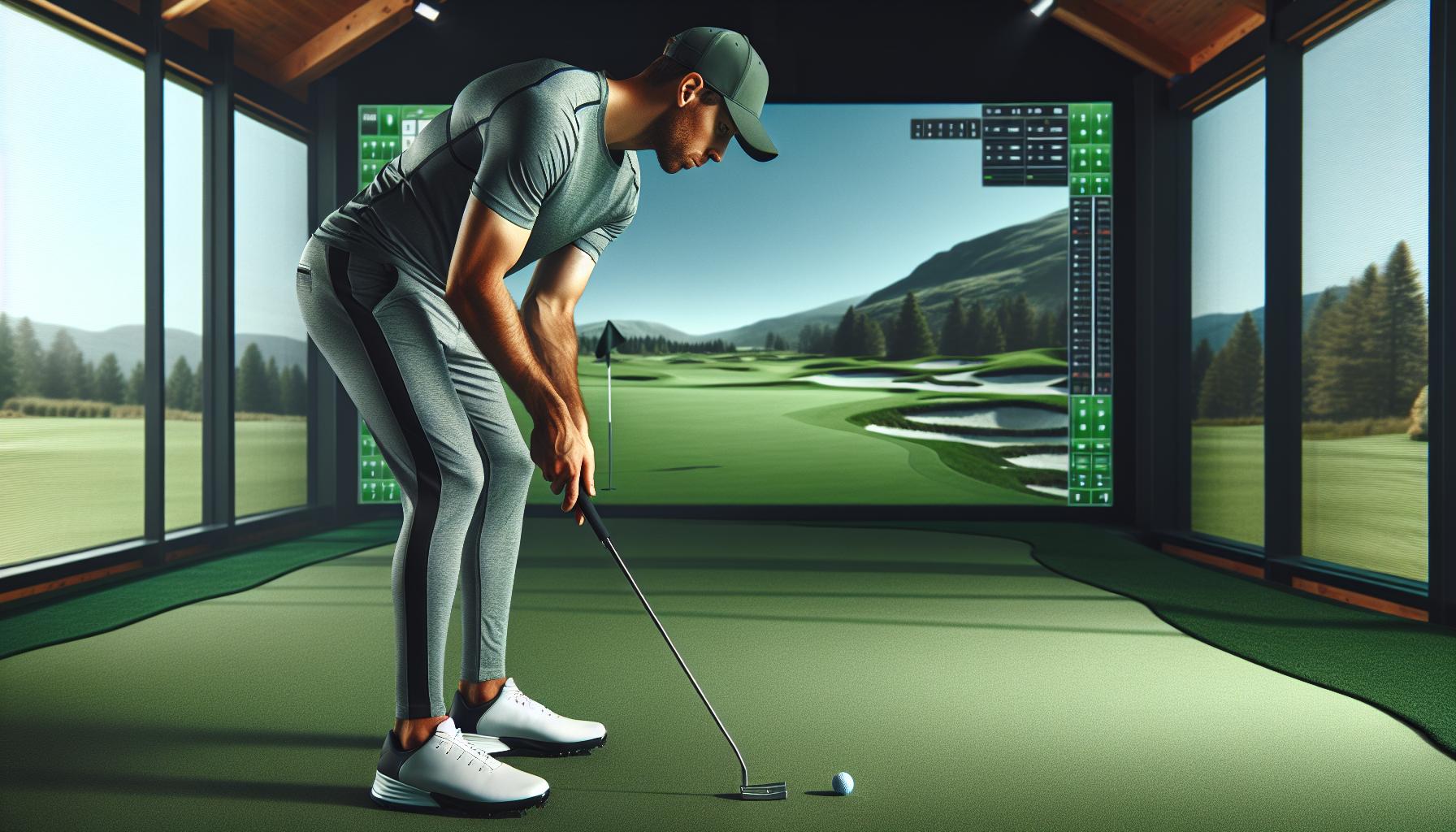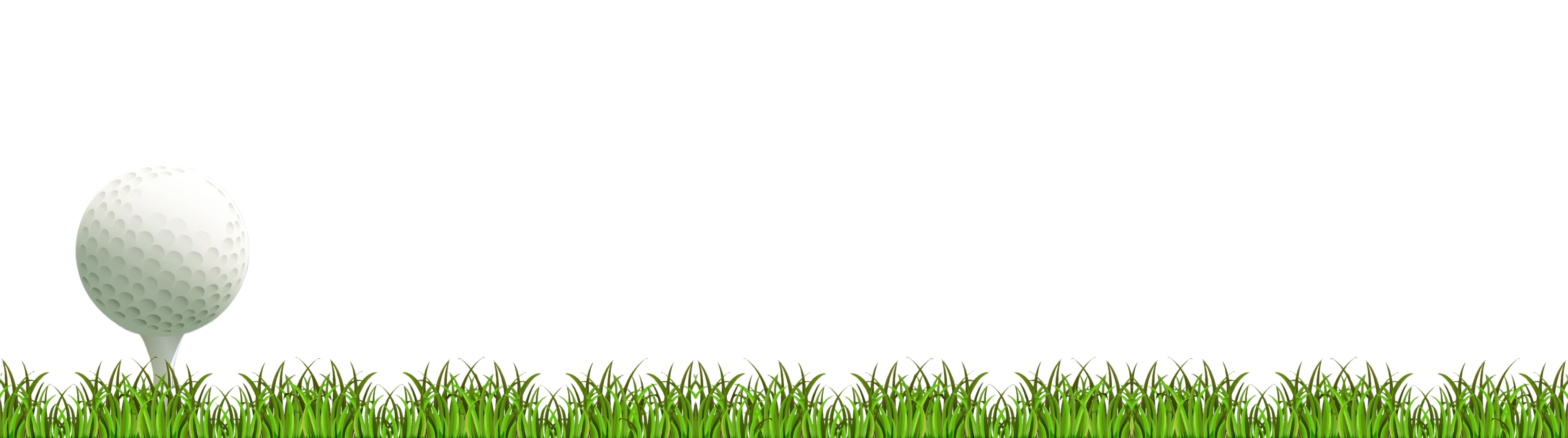Ever found yourself marvelling at the magic of golf simulators, wondering how they bring the vast expanse of a golf course into your living room? Is it sorcery, optical illusion, or cutting-edge technology? Well, it's time to unravel the mystery. This article dives into the fascinating world of golf simulators, explaining how they work and the technology behind them.
Golf simulators have revolutionized the game, allowing golf enthusiasts to practice their swings and play full rounds regardless of weather conditions. But how does this impressive piece of technology mimic the dynamics of a real golf course? How does it gather data about ball strikes and club movements?
Stay tuned as we delve into the mechanics of golf simulators and their remarkable benefits.
HOW DO GOLF SIMULATORS WORK? THE BASICS
Golf simulators serve a defining role in the world of digital golf. At the heart of every simulator experience, you'll find a pivotal piece of technology – the launch monitor. This device collects key ball data like carry distance, total distance, and ball speed. High-end versions even capture essential club data, encompassing impact point horizontal and vertical, dynamic loft, and attack angle.
Without this comprehensive dataset, getting a clear picture of your ball's trajectory becomes difficult. It leaves you unable to play any courses or games, thus hampering your game improvement. Essentially, while other golf simulator components may not be mandatory, the launch monitor is. It's often the case, when people mention a golf simulator, that they're actually referring to the launch monitor - that's how core it is to the system.
Another significant component of golf simulators is the impact screen, which serves a dual role. Not only does it halt the ball post-hit, but it also shows the projected image from your golf simulator software, painted on a white screen to craft an immersive experience. Despite not being a requirement – as many individuals just whack the ball into a net – without one, you might not feel as if you're genuinely on a golf fairway. After each shot, it's surely more enjoyable to peer straight forward to observe its journey, as if you were standing on the course or a driving range, rather than diverting your attention to a tinier monitor intermittently.
A projector is responsible for displaying the golfing range or course, translating data from the software to simulate the landscape. Some require ceiling mounting, while others can function on the ground within a floor enclosure.
Finally, among the key components playing a striking role in recreating the golf outdoors feeling inside is the hitting screen. Various screens and enclosures of diverse sizes make space for all extents of simulators. In essence, these five components bring together the experience of playing golf indoors.
TECHNOLOGIES USED TO MEASURE SIMULATOR DATA
In producing an intricately detailed golfing experience, simulators use various technologies. This technology pool is majorly made up of radars and cameras. Each element of a golf swing is reviewed - from the angle of attack, the angle of the club face, club head speed, to the golf club path. The icing on the cake - the spin of the ball - is also measured for accurate data simulation. Let's delve in and explain these technologies and how they work on simulators.
HOW RADARS WORK ON SIMULATORS
Radar-based launch monitors like Trackman golf use Doppler radar technology. Positioned behind the golfer, these monitors emit microwave signals. These signals then bounce back off the ball post-impact. The movement of these reflected microwaves provides data on the ball speed, the direction, and the spin.
HOW CAMERAS WORK ON SIMULATORS
Positioned at various points, high speed cameras capture multiple images of the ball and the clubhead swing. These images micro-analyze the ball speed, launch angle, spin, and clubhead speed, providing essential data points.
WHAT IS ANGLE OF ATTACK?
The angle of attack refers to the vertical plane in which the golf club approaches the ball. Negative, zero, and positive are the three possible angles of attack. When the club hits the ball on a downward trajectory, it's considered a negative angle of attack. A zero angle of attack means that the clubhead is perfectly level with the horizon at impact. A positive angle signals that the club is rising upon impact.
WHAT IS THE ANGLE OF THE CLUB FACE?
The club face angle is the direction where the club face points at the moment of the impact. Either left open, right closed, or square straight, the club face angle greatly influences the initial direction of the ball and the subsequent flight curve.
WHAT IS CLUB HEAD SPEED?
Club head speed defines the speed at which the clubhead travels at the point of impact. It profoundly influences the initial speed and distance covered by the ball. Higher club head speed equates to farther distances traveled by the ball.
HOW IS SPIN MEASURED?
Golf simulators measure spin using special cameras that track the ball's movement as it sails through the air. The cameras take note of the speed, direction, and the spin of the ball, the data which is then computed to calculate the trajectory. Moreover, factors like wind speed, direction, elevation, and obstacles are taken into account to create a realistic simulation.
WHAT IS GOLF CLUB PATH?
The golf club path refers to the horizontal direction that the clubhead is moving at the instant of impact. A golf club path can be straight, inside-out, or outside-in. This path, combined with the club face angle at impact, largely determines the golf ball's flight direction. Knowing your club path can help identify flaws and refine your swing.
HOW DATA IMPROVES THE GAME
Harnessing the power of data, golf simulators remarkably enhance your game. They accurately capture precise metrics like ball speed, launch angle, and spin rate, significantly contributing to improved performance.
Ball speed, which, measured in miles per hour (mph), is the initial velocity at which the ball leaves the tee. For example, top-tier golfers generally showcase a ball speed of around 170-180 mph. Your ball speed measures the power of your swing and direct influence on the distance your golf ball travels.
Next is the launch angle- an essential yet lesser-known metric. It's simply the angle at which the golf ball leaves the clubface. Aim for a launch angle between 12 to 15 degrees typically, yet the ideal figure varies with each golfer and club. The steeper the angle, the higher the ball will fly. Hence, launching the ball at the optimum angle aids in achieving maximum distance.
Finally, consider the spin rate. It's the amount of spin on the golf ball immediately after impact, quantified in revolutions per minute (RPM). Controlled by launch angle, club speed, and attack angle, a lower spin rate (like 2000 RPM), typically results in longer shots as lower spin reduces the air resistance.
Through immediate feedback on crucial metrics, golf simulators allow you track your performance closely. By focusing on these consolidated metrics and insights, you can understand your weaknesses, leading to more targeted and effective practice sessions, and ultimately, an improved golf game.
GOLF SIMULATORS: A GOLF TRAINING AND LEARNING TOOL
Golf simulators, indeed, offer more than entertainment; they're powerful training tools. These advanced devices provide golfers with immediate feedback on their range and swing mechanics. They track crucial data, such as launch angle, spin rate, ball speed, and carry distance. By analyzing this data, golfers pinpoint areas for improvement and sharpen their skills efficiently.
Furthermore, these simulators offer an unprecedented level of immersion and customizability. Customizing the virtual environment and gameplay settings, like weather conditions, wind speed, and direction, time of day, tee box positions, cultivates diverse challenges on the golf simulator and fosters adaptive skills in players.
Simulators like these can significantly reduce the learning curve for golfers. Traditionally, years of practice under a coach's guidance have been the standard route. However, the instant data analysis provided by these simulators presents an innovative means to achieve proficiency. Consequently, they're changing how the training process unfolds.
Going beyond skill development, golf simulators thrive as a source of interactive entertainment. Popular options feature multiplayer modes, kindling the spirit of camaraderie and healthy competition among friends and family members.
Advanced golf simulators serve as well-rounded tools. They blend entertainment, competition, and rigorous training into a comprehensive golfing package. Stay tuned as we continue our exploration of this game-changing technology in golf training.
WHAT TYPES OF SHOTS CAN YOU TAKE ON A GOLF SIMULATOR?
In a golf simulator setting, players find flexibility and options for a wide variety of shot types. From the powerful drive to the precise putt, golf simulators accommodate all. Let's delve deeper into these practice settings.
-
Driving Shots: These are perhaps the most popular shots on a golf simulator. Traditionally used on par-4 and par-5 holes on the golf course, you can execute these shots with ease on simulators. It's a chance to notch up your power and control.
-
Approach Shots: Golf simulators also allow for the practice of approach shots, typically played with irons. It's a great opportunity to focus on accuracy, aiming to land the ball as near to the green as possible.
-
Chipping Shots: For those close-to-the-green scenarios, golf simulators provide the settings for chipping shots. It helps cultivate finesse and precision.
-
Putting Shots: Perhaps the most vital, and often the trickiest shot in golf, putting can be perfected on the golf simulator. With numerous green speeds and slopes, you can emulate real-world putting scenarios efficiently.
-
Bunker Shots: Simulators illuminate the chance to practice bunker shots, too. Get acquainted with the right techniques and tactics to overcome these obstacles on the course.
-
Pitching Shots: Close-range shots or pitching can also be practiced on golf simulators. It develops adaptability for different distances and situations.
A golf simulator, hence, proves itself as an all-round training tool. Whether it's dialling in your driver, tuning your touch around the greens, or looking to launch piercing iron shots, golf simulators cater to all. Not just confined to practice, they offer interactive mini-games and virtual recreations of popular golf courses for added entertainment and learning. Therefore, golf simulators open avenues for players of varying skill levels to enhance their games in comfortable, controlled environments.
CAN YOU USE REGULAR GOLF EQUIPMENT?
In the world of golf simulators, one question persists - "Can I use my regular golf equipment?" The answer is yes. Golfers can use their own golf clubs and balls, ensuring a natural, realistic experience. Certainly, accurate golf simulation hinges on the use of regular equipment. After all, simulations are created to provide an immersive, realistic experience, mirroring the feel of an actual golf course.
Harness regular golf equipment to tap into real-time, accurate, and immersive golf simulations. The bridge between your golf simulator and the outdoor golf course is shorter than you might think.
WHAT DO YOU NEED TO SET UP A GOLF SIMULATOR
Setting up a golf simulator might be intimidating at first glance, but breaking down its components simplifies the process. Essentially, the primary items required are launch monitor golf simulator software, a projector, and a screen. Here's a more detailed look.
CHOOSING THE RIGHT GOLF SIMULATOR SOFTWARE
The foundation of the golf simulator is the software, primarily used for analyzing the golf swing. High-end golf simulator software can potentially render the most realistic visuals and playing conditions. Selecting one suitable for your needs is essential, as different simulator models offer varying levels of accuracy, graphics, and features. An inaccurate choice can lead to unreliable data and an unrealistic experience, which isn't the goal.
THE ROLE OF THE PROJECTOR AND SCREEN
Next on the list is a projector. It's responsible for displaying data from the software to simulate the range or course. While some must mount to the ceiling, others work on the ground with a floor enclosure. Coupled with a hitting screen, it almost feels like you're playing golf outdoors.
SENSING THE ACCURACY
Setting up the simulator correctly is vital, as poor calibration can result in unrealistic golf experiences. Ensuring that the launch monitor's calibration and projector settings are correctly adjusted is crucial for an optimal simulation. The sensors have to be working properly for an accurate and realistic experience. The accuracy and precision of tracking systems, such as launch monitors and motion sensors, can significantly impact the realism of the simulator. It's crucial to ensure precise tracking data to avoid an unrealistic ball flight and swing analysis.
Then there's the option of a 'Sim in a box', a comprehensive package containing everything necessary for an in-home setup — offering an excellent alternative for those unsure about the DIY method.
THE BENEFITS OF GOLF SIMULATORS
Golf simulators represent a culmination of advanced technology, offering a myriad of benefits to users. Here, I shed light on some of the notable advantages that golf simulators bring to the table.
IT'S GOLF TIME ALL THE TIME
Golf simulators break the boundaries of time and weather. For example, come rain, snow, or sweltering summer heat, an indoor golf simulator provides the opportunity to play golf year-round. Night owls and early birds alike can swing the clubs at any hour, offering unparalleled flexibility in timing.
YOU GET THE FULL GOLF COURSE EXPERIENCE
Golf simulators elevate the traditional golfing experience by a notch. Thanks to realistic graphics, swinging on a golf simulator feels like hitting the greens in person. High-quality simulators mimic famous golf courses in real life. Therefore, you can experience the thrill of renowned golf courses without stepping out of your home.
IT’S A SMALLER TIME COMMITMENT
In a busy world, making time for outdoor activities can be challenging. Here's where a golf simulator scores high. No longer do you need to drive to the golf course, check in, and get to the first tee on time. Just turn on the simulator in your home and get swinging—that’s it. Thus, it represents a more streamlined golf experience.
IMPROVE YOUR PERFORMANCE WITH FEEDBACK
The right golf simulator doubles as your personal golf trainer. Advanced simulators come equipped with technology to analyze your swing. By offering immediate feedback, they help identify strengths and weaknesses in your game. Consequently, these insights allow for potential improvements in performance, making a golf simulator an excellent tool for practice and consistent skill development.